
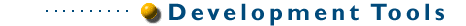

|
|
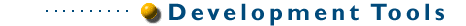
|
Welcome to the Skunkware Development Tools section. Here you will find replacement compilers, debuggers, libraries and other tools used for software development. A lot of these tools are updated regularly, so you may want to check out the on-line version of this page.
| Name | Description | Version | OSR5 | UnixWare |
|---|---|---|---|---|
| gcc | Integrated GNU Compilation System | 98q2 | Yes | Yes |
| gdb | GNU Source level Debugger | 970817 | Yes | Yes |
| make | GNU Make | 3.76.1 | Yes | Yes |
| aalib | Ascii graphics library | 1.2 | Yes | Yes |
| autoconf | GNU configuration script generator | 2.12 | Yes | Yes |
| bison | GNU parser generator | 1.25 | Yes | Yes |
| flex | Fast lexical analyzer generator | 2.5.4 | Yes | Yes |
| cdrecord | Record audio & data CD's | 1.6.1 | Yes | Yes |
| ddd | Data Display Debugger | 3.1 | Yes | No |
| dejagnu | GNU test framework | 971028 | Yes | Yes |
| getline | command-line editing library with history | 3.11 | No | Yes |
| pkgtools | Pkgadd/pkgmk and family | skw98 | Yes | No |
| readline | GNU Readline Library | 2.1 | Yes | Yes |
| rcs | GNU revision control system | 5.7 | Yes | Yes |
| cvs | GNU concurrent version system | 1.10 | Yes | Yes |
| indent | GNU indent - a source code beautifier | 1.9.1 | Yes | Yes |
| mkpkg | SCO Pkgadd Packaging Frontend | 1.1 | Yes | Yes |
| mkvol | SCO Custom Packaging Frontend | 1.1 | Yes | Yes |
| patch | GNU patch | 2.5 | Yes | Yes |
| glib | Graphics Libraries | 2.0 | Yes | Yes |
| perl | Perl 5 Scripting Language | 5.004_04 | Yes | Yes |
| stl | SGI Standard Template Library | 3.11 | Yes | Yes |
| tcl | Tool Command Language (TCL) | 8.0p2 | Yes | Yes |
| tclx | Extended TCL | 8.0.2 | Yes | Yes |
| tk | Tk - an X11 Toolkit for TCL | 8.0p2 | Yes | Yes |
| expect | Expect - a TCL Extension | 5.25 | Yes | Yes |
| python | Python - an object orient scripting tool | 1.5 | Yes | Yes |
http://skunkware.dev/skunkware/osr5/devtools/gcc/
http://skunkware.dev/skunkware/uw7/devtools/gcc/
ftp://prep.ai.mit.edu/pub/gnu/
The GNU C Compiler (gcc) is an advanced optimizing compiler for C, C++ and Objective C. On OpenServer, this version of gcc can generate both COFF and ELF binaries from within a single compiler. Use the -melf flag to turn on ELF mode. By default, the compiler is always in COFF mode. On UnixWare, gcc always generates ELF binaries.
On Skunkware 98 the "Gcc" package is an "Integrated GNU C Compilation System" containing both the "production quality" GNU C Compiler and the experimental EGCS GNU C Compiler from Cygnus. When installing the Gcc package off of Skunkware 98 both of these compilers are installed and co-exist. By default, the FSF gcc will be used. The system wide default can be set in the file /etc/default/gcc by setting the PREFERRED_GCC variable to either /usr/local/lib/front-fsf or /usr/local/lib/front-egcs. An individual developer can over-ride the system wide default by setting and exporting PREFERRED_GCC in her environment.
Skunkware 7.1.0 for UnixWare 7.1.0 contains only egcs version 1.1.1. Many of the packages contained in Skunkware 7.1.0 were built with the GNU C Compiler.
For the UnixWare compiler (and the OpenServer compiler in ELF mode), there are a few switches which developers may be interested in. All of these switches are covered in the GCC documentation, this is just a brief summary:
- -fPIC - generate position independent code. This is used when creating shared libraries.
- -shared - used during linking. This will create a shared library. For example, the command gcc -shared -o libfoo.so *.o will link in all of the object files in the currently directory and correctly construct a shared library called libfoo.so. When using this option, you may want to check the man pages on ld for the usage of the -h and -Bexport options. NOTE: in order to pass the -Bexport flag to the linker, you need to invoke gcc with gcc -Wl,-Bexport. This is because the -B flag has special significance to gcc. The -Wl flag is used to pass arguments to the linker. Consult the gcc documentation for further details.
- -m486 - turn on 486 specific optimizations. This option will produce code which can take advantage of specific 486 instructions, and which result in a code speed increase on 486 and later processors. On original 386 processors, there is a very negligible speed decrease. The code generated will still function properly on the 386.
On OpenServer release 5.0.4, be careful when invoking gcc as a linker if you use gcc specific flags. Be especially careful with mixing gcc specific flags when using the -s option. This can cause the 5.0.4 linker to core dump. For example, the command line gcc -m486 -fomit-frame-pointer -Wall -s -o foo *.o is bad, whereas the command line gcc -s -o foo *.o is good. The gcc specific flags -fomit-frame-pointer -Wall (used only as an example here) confuse the 5.0.4 linker.
Users of the old GDS (OSR5 only)
For users of the GDS, as shipped on Skunkware 96, or for users who have downloaded the GDS from the SCO ftp site, life is a little different with this release of GCC.Firstly, the -b elf flag has been replaced with -melf. Secondly, the -K PIC option has been replaced with the -fPIC option. This is to ensure compatibility with all other version of the GNU C Compiler. Thirdly, no assemblers are provided, as described below.
With this release of GCC, no assembler is provided, and the GDS is no longer one large package, but rather a collection of smaller packages. However, installing all of the tools found in this section of Skunkware will be at least the equivalent of the GDS, if not more. For people using SCO OpenServer release 5.0.0 or release 5.0.2 who are not licensed development system users, you will need to install not only the linkers and libraries package, but also the assembler from the development system package. If you have the SCO OpenServer Development System package installed, you do not need to do anything extra in order to use gcc.
For people running OpenServer release 5.0.4 or later, the linkers and libraries package already contains the SCO assemblers. For licensed SCO OpenServer Development System users, you can safely install gcc and all of these development system utilities without impacting your existing installed development system at all.
The GNU debugger is a source-level symbolic debugger. On Open Server, it can debug both ELF and COFF binaries from within the same executable, the file formats are automatically recognized. This is a very powerful debugger, and has many friendly interfaces (coming soon to Skunkware On-line), such as xxgdb, mxgdb and of course the interfaces provided by X-Emacs and GNU Emacs.
As with most GNU software, GDB comes with complete Texinfo documentation. If you have installed the Texinfo package, you can view the documentation by executing the command info -f /usr/local/info/gdb.info.gz.
http://skunkware.dev/skunkware/uw7/devtools/
GNU make is a replacement for the standard development system make. It has many advantages over the standard make. Firstly, it has a much saner set of default compile rules. Secondly, it has very good conditional compilation support. Thirdly, it is much more verbose in the actions it performs, and gives the user a lot of useful information. This is a fine replacement for the standard system make, and is 100% compatible with all existing make files.
http://skunkware.dev/skunkware/uw7/devtools/
aalib is a really amazing ascii graphics library. There's a cool demo with synchronized audio called bb.
http://skunkware.dev/skunkware/uw7/libraries/aalib/
http://skunkware.dev/skunkware/osr5/libraries/aalib/
GNU autoconf is a set of M4 macros and various shell scripts which allow a developer to generate the famous "configure" scripts which most programs use these days. This package requires that you install the GNU m4 macro package, which is also to be found under the Shell Utilities section of Skunkware.
http://skunkware.dev/skunkware/uw7/devtools/
Bison is a parser generator in the style of yacc(1). It should be upwardly compatible with input files designed for yacc. Input files should follow the yacc convention of ending in .y. Unlike yacc, the generated files do not have fixed names, but instead use the prefix of the input file. For instance, a grammar description file named parse.y would produce the generated parser in a file named parse.tab.c, instead of yacc's y.tab.c.
http://skunkware.dev/skunkware/uw7/devtools/
flex is a tool for generating scanners: programs which recognize lexical patterns in text. flex reads the given input files, or its standard input if no file names are given, for a description of a scanner to generate. The description is in the form of pairs of regular expressions and C code, called rules. flex generates as output a C source file, lex.yy.c, which defines a routine yylex(). This file is compiled and linked with the -lfl library to produce an executable. When the executable is run, it analyzes its input for occurrences of the regular expressions. Whenever it finds one, it executes the corresponding C code.
http://skunkware.dev/skunkware/uw7/devtools/
Cdrecord is used to record data or audio Compact Discs on an Orange Book CD-Recorder.
Some SCO specific docs are available via http://skunkware.dev/skunkware/src/fileutil/cdrecord-1.6.1.txt.
ftp://ftp.fokus.gmd.de/pub/1/cdrecord/
http://www.fokus.gmd.de/research/cc/glone/employees/joerg.schilling/private/cdrecord.html
DDD can do four main kinds of things (plus other things in support of these) to help you catch bugs in the act:
"Classical" UNIX debuggers such as the GNU debugger (GDB) provide a command-line interface and a multitude of com- mands for these and other debugging purposes. DDD is a comfortable graphical user interface around an inferior GDB, DBX, XDB, JDB, PYDB, or Perl debugger.
- Start your program, specifying anything that might affect its behavior.
- Make your program stop on specified conditions.
- Examine what has happened, when your program has stopped.
- Change things in your program, so you can experiment with correcting the effects of one bug and go on to learn about another.
DejaGnu is a framework for testing other programs. Its purpose is to provide a single front end for all tests. Beyond this, DejaGnu offers several advantages for testing:
- The flexibility and consistency of the DejaGnu framework make it easy to write tests for any program.
- DejaGnu provides a layer of abstraction which makes all tests (if correctly written) portable to any host or target where a program must be tested. For instance, a test for GDB can run (from any Unix based host) on any target architecture supported by DejaGnu. Currently DejaGnu runs tests on several single board computers, whose operating software ranges from just a boot monitor to a full-fledged, Unix-like realtime OS.
- DejaGnu is written in expect, which in turn uses Tcl (Tool command language). The framework comprises two parts: the testing framework and the testsuites themselves. Tests are usually written in expect using Tcl.
http://skunkware.dev/skunkware/uw7/devtools/dejagnu/
The getline package is a set of library routines that implement an editable command-line history. Getline is GNU Readline compatible but a lot smaller.
http://skunkware.dev/skunkware/osr5/devtools/
The OpenServer release of the standard UnixWare packaging tools. Useful in preparing distributions built with the UDK for subsequent installation on either OpenServer or UnixWare.
The GNU Readline Library is a facility which aids in the consistency of user interface across discrete programs that need to provide a command line interface.
readline will read a line from the terminal and return it. The line returned is allocated with malloc(3), so the caller must free it when finished. The line returned has the final newline removed, so only the text of the line remains.
readline offers editing capabilities while the user is entering the line. By default, the line editing commands are similar to those of emacs. A vi-style line editing interface is also available.
http://skunkware.dev/skunkware/osr5/devtools/
RCS is a set of tools for source code / version control. RCS is more powerful than SCCS, and easier to use. RCS is required if you wish to use the CVS package (see below).
If you have installed perl, RCS is also able to convert existing SCCS databases into RCS format.
http://skunkware.dev/skunkware/uw7/devtools/
CVS, which works in conjunction with RCS, is a tools which allows multiple developers to be working on the same source code at the same time. RCS itself only allows a single developer to have a file locked for editing. CVS is designed to allow more than one developer to edit a source file. When multiple developers check in source files, CVS does conflict checking very well. CVS is one of the easiest, most comprehensive version control systems available. This package is highly recommended for any developer who has a version control requirement.
http://skunkware.dev/skunkware/osr5/devtools/cvs/
Indent is a source re-formatting program. It can reformat any C or C++ source code according to almost any style you choose. It has a very large set of options, and works extremely well. An ideal tool for reformatting your code to look the way you want it to. This is especially useful if you get code from external vendors or from the net, which doesn't conform to the way you like your code to look.
http://skunkware.dev/skunkware/osr5/devtools/indent/
mkpkg - front-ends to assist in the creation of pkgadd installable packages.
Written by Ronald Joe Record (rr@ronrecord.com)
The mkpkg front-end attempts to ease the pain of creating a package suitable for installation with the pkgadd tools. The easiest way to use these front-ends is to first create a gzip'd tar archive of the distribution files. That is, as root and with the proper permissions/ownership set on the files you want to package :
cd / tar cfF - /tmp/filelist | gzip -9 > /home/ftp/pub/uw7/dist/foo-1.0-dist.tar.gzIn the example command above, i am using /tmp/filelist as a file which contains a list of all the files you want to distribute and i'm creating the gzip'd tar archive foo-1.0-dist.tar.gz (for the example product foo, release 1.0).Note that the location of the distribution archive is important. In the example i have placed it in /home/ftp/pub/uw7/dist. By default, that's where the dist2pkg script looks for distribution archives. You can set this location by editing dist2pkg.
Once the distribution file is in place, you can then run the dist2pkg script. This script front-ends the chkdist and mkpkg scripts. The first time you run dist2pkg you needn't provide any options. It will extract your archive, generate a prototype file based on the permissions and ownership you gave, and eventually run pkgmk and pkgtrans.
There appears to be a bug in the packaging tools such that a symbolic link something like foo.so -> foo.so.1.0 doesn't get created properly. To help me find these types of symlinks, i run the chkproto command which spits out a list of prototype files that might have this problem. I hand edit those files changing any occurrence of a relative symlink to an absolute symlink. For instance, i might change the above to foo.so -> /usr/local/lib/foo.so.1.0
If you have any questions or suggestions, e-mail rr@ronrecord.com
http://skunkware.dev/skunkware/uw7/devtools/mkpkg/
mkvol - front-ends to assist in the creation of custom installable packages.
Written by Ronald Joe Record (rr@ronrecord.com)
The mkvol front-end attempts to ease the pain of creating a package suitable for installation with the Software Manager on OpenServer (/etc/custom). The easiest way to use these front-ends is to first create a gzip'd tar archive of the distribution files. That is, as root and with the proper permissions/ownership set on the files you want to package :
cd / tar cfF - /tmp/filelist | gzip -9 > /home/ftp/pub/dist/foo-1.0-dist.tar.gzIn the example command above, i am using /tmp/filelist as a file which contains a list of all the files you want to distribute and i'm creating the gzip'd tar archive foo-1.0-dist.tar.gz (for the example product foo, release 1.0).Once the distribution archive is created, simply extract this into an empty directory and, in that directory, run the command:
# mkvol -c COMPONENT_NAME -r RELEASEwhere COMPONENT_NAME is the name you wish to give the component and RELEASE is the release number.You will now need to edit the CDMT input files in the input subdirectory. Usually i give the component a better description and fix up any errors in the *.pkg input file. Typically these have to do with what gets exported where and incorrect symbolic links, etc.
Once this process is completed, you can then run the script MakeSSO which will create the media images. The component can then be installed by running the Install script. The scripts are setup to create components of the SKUNK98 product.
If you have any questions or suggestions, e-mail rr@ronrecord.com
GNU patch is the latest version of Larry Wall's famous patch utility. Many source code products ship "patches", and you apply those patches with this program. In this version, there is a slightly different behavior with the -p option. If you see instructions in a patch file to run with the -p option, and there is no number following the -p, then you should use -p0 instead. This behavior is different from previous versions of the patch program.
http://skunkware.dev/skunkware/osr5/devtools/patch/
Many of the SCO Skunkware graphics utilities require the installation of several dynamically loaded shared graphics libraries. These include support for the JPEG, TIFF, XPM, Mesa3D, PNG and other graphical file formats.
The versions of the various libraries included in the Skunkware Glib package are as follows:
Name Version Original Source aalib 1.2 ftp://ftp.ta.jcu.cz/pub/aa/ Mesa 2.3 ftp://iris.ssec.wisc.edu/pub/Mesa Xaw3d 1.3 ftp://ftp.x.org/contrib/widgets/Xaw3d Gd 1.2 http://www.boutell.com/gd Gtk+ 971109 ftp://ftp.gimp.org/pub/gtk ImageMagick 4.0.4 ftp://204.183.81.131/pub/ImageMagick/ Imlib 0.5 http://www.rasterman.com Jpeg 6a ftp://ftp.uu.net/graphics/jpeg/ Mpeg 1.2 ftp://ftp.mni.mcgill.ca/pub/mpeg/ Png 0.96 ftp://ftp.uu.net/graphics/png/ Tiff 3.4 ftp://ftp.sgi.com/graphics/tiff Xpm 3.4j ftp://avahi.inria.fr/pub/xpm/ Zlib 1.0.4 http://www.cdrom.com/pub/infozip/zlib/
http://skunkware.dev/skunkware/uw7/libraries/
PERL is a scripting language in use in many sites today. It combines the best features of sed, awk, shell scripts and even a little BASIC. It is commonly used for administrative tasks, and for WWW CGI scripts. Many tools depend on perl, and no system is complete without it.
This page provides links to Perl 5 binary distributions for SCO platforms and the Perl source archive as well as more info on Perl 5.
In addition to the custom installable Perl 5.004_04 for OpenServer 5 on Skunkware 98, there is a gzip'd tar archive of Perl 5.005 pre-compiled for use on SCO OpenServer 5. Manual installation of this release of Perl can be accomplished by issuing the following commands (as root):
# cd / # gzcat /mount-point/osr5/interp/perl-5.005/perl-5.005.tar.gz | tar xf -where mount-point refers to the directory path on which the Skunkware 98 CD-ROM is mounted.
http://skunkware.dev/skunkware/osr5/interp/perl/
http://skunkware.dev/skunkware/osr5/shells/stl/
http://skunkware.dev/skunkware/uw2/shells/stl/
http://www.sgi.com/Technology/STL/
http://www.sgi.com/Technology/STL/
The Silicon Graphics STL 3.11 is a freeware implementation of the new C++ Standard Template Library, with a few other parts of the new ANSI/ISO C++ standard library also included (string, bitset, auto_ptr).
It is available from
http://www.sgi.com/Technology/STL/
and is the best source of C++ standard library classes until such time as SCO bundles a full C++ standard library implementation with its C++ compiler.
This distribution includes the full SGI STL 3.11 release together with a set of changes to make it work on SCO platforms. In cases where SGI files have been modified, the original is preserved with an ..orig suffix.
The SGI site mentioned above has a full set of functional documentation on the SGI STL; it is also included in this distribution. Start at file://localhost/usr/local/man/html/stl/index.html.
In order to use the SGI STL 3.11 on SCO platforms (UW7, UW2, OSR5) you must use the UDK C++ compiler, version 7.0 or later. You cannot use the older SDK C++ compilers on either UW2 or OSR5.
To compile the SGI STL 3.11 with the UDK compiler, simply do
$ CC -I/usr/local/include/stl ...Note that the whole implementation is in header files, so there is no library to build. Similarly, you shouldn't have to worry about template instantiation issues; use of the default CC -Tauto option should work well.If you are using the STL in a multi-threaded environment, compile with the CC -Kthread option, as usual. This will enable the POSIX threads support in the SGI STL. Note however that currently POSIX threads are only supported on UW 7.0.1 and up. Support has also been added for UnixWare threads on pre-UW 7.0.1 platforms.
[The UW 7.0.1 upgrade can be downloaded free of charge from ftp.sco.com.]
These are the changes SCO has made for the SCO UDK C++ compiler (all are based on the macro __USLC__ being defined, which the UDK CC command does):
- stl_config.h
- Set the appropriate C++ language defines for our EDG 2.35-based compiler (also works for the EDG 2.39-based compiler in UW 7.1.0). Enable _PTHREADS when CC -Kthread is active.
- stl_alloc.h
- Work around a problem with the UDK compiler not accepting the generalized _Alloc_traits::allocator_type declaration (due to rebind weirdness). The work-around probably means that you need to specialize _Alloc_traits if you want to use it, but as is user-defined allocators seem to work.
- stl_config.h, stl_alloc.h, thread_alloc.h, thread_alloc
- Add _THREADS for UnixWare-style threads support (contributed by Jochen Schlick, schlick@comsoft.de).
- string
- Add a cast to avoid an annoying warning.
- stl_list.h, stl_iterator.h, stl_map.h, stl_multimap.h, stl_multiset.h, stl_queue.h, stl_set.h, stl_stack.h, string
- All modified to conform to the SCO UDK compiler's interpretation of template friends declarations.
- ropeimpl.h, stl_rope.h
- Same as above, for the SGI extension rope class (also contributed by Jochen Schlick).
Note: similar problems no doubt occur in the other SGI extension- to-the-standard hash and slist classes. These have not been changed; by looking at the changes for the above files, it should be clear how to modify them if you are so interested.
Note that compiling the bitset class results in an internal compiler error in the UW7 UDK compiler; this is fixed in the UW 7.0.1 C++ compiler. There have also been an intermittent compiler internal error in compiling STL member template declarations; this is fixed in the UW 7.1.0 C++ compiler, and is also be available as ptf7123a against UW 7.0.1.
There is no official support from SCO for these modifications, although we are interested in hearing of any problems in using them and will try to help out.
The following notice is reproduced from the SGI STL 3.11 distribution: