SCO Skunkware: Open Source Software
|
Welcome to the Skunkware Editors section. Here you will
find replacement editors. This section is concerned mainly with text
editors, or general purpose editors, not graphics editors or specialty
editors.
Package List
| Name |
Description |
Version |
OSR5 |
UnixWare |
| elvis |
Elvis |
2.0 |
Yes |
Yes |
| emacs |
GNU Emacs |
20.2 |
Yes |
Yes |
| jed |
Jed |
0.98.7 |
Yes |
No |
| joe |
Joe |
2.8 |
Yes |
No |
| gxedit |
GXedit - graphical text editor |
1.23 |
No |
Yes |
| infodock |
Advanced Integrated Development Environment |
4.0.8 |
No |
Yes |
| lyx |
LyX - Advanced Open Source document processor |
1.1.5 |
Yes |
Yes |
| nedit |
NEdit - GUI text editor |
5.0.2 |
Yes |
Yes |
| nvi |
The New Vi |
1.79 |
Yes |
Yes |
| pico |
Pico |
3.96 |
Yes |
No |
| Ted |
Ted - text processor |
2.9 |
Yes |
Yes |
| vile |
Vile |
7.3 |
Yes |
No |
| vim |
Vi IMproved, a programmers text editor |
5.5 |
Yes |
Yes |
| xcoral |
Xcoral |
3.14 |
Yes |
Yes |
| xemacs |
XEmacs - the best Emacs ever |
20.4 |
Yes |
Yes |
| xhtml |
HTML editor |
1.3 |
Yes |
Yes |
ex/vi clone
elvis is a text editor. It is intended to be a modern
replacement for the classic ex/vi editor of UNIX fame.
elvis supports many new features, including multiple edit
buffers, multiple windows, multiple user interfaces
(including an X11 interface), and a variety of display
modes.
For a more complete description, you should see elvis's
on-line documentation. To view this documentation, start
elvis and then give the command ":help".
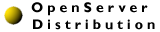 http://skunkware.dev/skunkware/osr5/editors/elvis/
http://skunkware.dev/skunkware/osr5/editors/elvis/
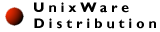 http://skunkware.dev/skunkware/uw7/editors/elvis/
http://skunkware.dev/skunkware/uw7/editors/elvis/
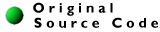 ftp://ftp.cs.pdx.edu/pub/elvis/
ftp://ftp.cs.pdx.edu/pub/elvis/
GNU Emacs
GNU Emacs, the extensible,
customizable, self-documenting real-time display editor.
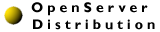 http://skunkware.dev/skunkware/osr5/editors/emacs/
http://skunkware.dev/skunkware/osr5/editors/emacs/
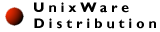 http://skunkware.dev/skunkware/uw2/editors/emacs/
http://skunkware.dev/skunkware/uw2/editors/emacs/
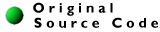 ftp://prep.ai.mit.edu/pub/gnu/
ftp://prep.ai.mit.edu/pub/gnu/
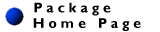 http://www.gnu.ai.mit.edu/
http://www.gnu.ai.mit.edu/
Jed - Programmer's Editor
Features:
Color syntax highlighting. Emulation of Emacs, EDT,
Wordstar, and Brief editors. Extensible in a language
resembling C. Completely customizable. Editing TeX files with
AUC-TeX style editing (BiBTeX support too). Folding
support, and much more...
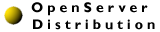 http://skunkware.dev/skunkware/osr5/editors/jed/
http://skunkware.dev/skunkware/osr5/editors/jed/
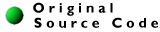 ftp://space.mit.edu/pub/davis/jed/
ftp://space.mit.edu/pub/davis/jed/
Joe's Own Editor
JOE is the professional freeware ASCII text screen editor for UNIX.
It makes full use of the power and versatility of UNIX, but lacks the steep
learning curve and basic nonsense you have to deal with in every other UNIX
editor. JOE has the feel of most IBM PC text editors: The key-sequences are
reminiscent of WordStar and Turbo-C. JOE is much more powerful than those
editors, however. JOE has all of the features a UNIX user should expect:
full use of termcap/terminfo, excellent screen update optimizations (JOE is
fully useable at 2400 baud), simple installation, and all of the
UNIX-integration features of VI.
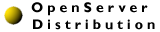 http://skunkware.dev/skunkware/osr5/editors/joe/
http://skunkware.dev/skunkware/osr5/editors/joe/
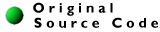 ftp://ftp.std.com/src/editors/
ftp://ftp.std.com/src/editors/
GXedit - graphical text editor
GXedit is a multi function GPL graphical text editor using GTK.
It was made to have multiple useful functions without becoming too
bloated or too big, and while staying easy to use.
The current project focus is on making GXedit into a general purpose
environment and making sure it's both very secure and user friendly.
I believe that most useful work is document centric, that's why GXedit
is primarly a text editor. It also provides all the features
needed to complete your work, and is very much network oriented.
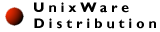 http://skunkware.dev/skunkware/uw7/editors/gxedit/
http://skunkware.dev/skunkware/uw7/editors/gxedit/
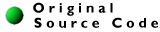 http://devplanet.fastethernet.net/gxedit.html
http://devplanet.fastethernet.net/gxedit.html
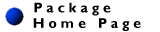 http://devplanet.fastethernet.net/gxedit.html
http://devplanet.fastethernet.net/gxedit.html
BeOpen.com InfoDock - Integrated Software Development Toolset
BeOpen.com InfoDock is an Integrated Software Development Toolset based upon
the XEmacs text editor but with a more powerful and commercially oriented
user interface and feature set. It is part of BeOpen.com's Open Source
Software product set.
Features of InfoDock include:
- dozens of carefully designed menubars tailored to the large variety of
supported editing and browsing modes (covers most major languages in use
today);
- attractive, cleanly blended window colors that support the use of either
dark or light window backgrounds;
- smart, automatic point-and-click hyperlinks in files: e.g. jump
to an identifier definition, jump to the source line associated
with a build-time error, follow URLs, etc.;
- automatic file header insertion and standardized indenting of program
constructs;
- advanced, incremental source code coloring for most major programming
languages; and professional object-oriented code browsing with fast
queries for all major object-oriented languages.
- powerful e-mail, NetNews and file management facilities.
InfoDock comes bundled together with Hyperbole (an everyday,
net-centric hypertextual information manager) and the
OO-Browser (a fast flexible object-oriented code browser that supports
all languages). BeOpen.com also provides high-quality support,
updates, training and printed documentation for these and other
Open Source products.
(XEmacs is a powerful, extensible text editor with full GUI support.
XEmacs descends from the Free Software Foundation's Emacs editor but
has many additional features and is maintained separately.
BeOpen.com can also provide commercial support for XEmacs or Emacs.)
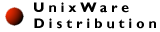 http://skunkware.dev/skunkware/uw7/devtools/infodock/
http://skunkware.dev/skunkware/uw7/devtools/infodock/
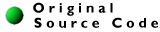 http://www.beopen.com/products/products.html
http://www.beopen.com/products/products.html
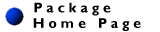 http://www.BeOpen.com
http://www.BeOpen.com
LyX - an advanced Open Source document processor
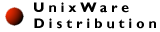 http://skunkware.dev/skunkware/uw7/textproc/lyx/
http://skunkware.dev/skunkware/uw7/textproc/lyx/
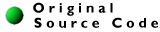 ftp://ftp.lyx.org/pub/lyx/
ftp://ftp.lyx.org/pub/lyx/
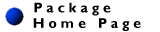 http://www.lyx.org/
http://www.lyx.org/
LyX is the first WYSIWYM document processor.
LyX is what?!
LyX is an advanced open source document processor running on many
Unix platforms and OS/2, and experimentally under Windows/Cygwin.
Unlike standard word processors, LyX encourages an approach to writing based
on the structure of your documents, not their appearance. LyX lets you
concentrate on writing, leaving details of visual layout to the software.
LyX produces high quality, professional output -- using LaTeX, an industrial
strength typesetting engine, in the background; LyX is far more than a
front-end to LaTeX, however. No knowledge of LaTeX is necessary to use LyX,
although it will give a user more power.
LyX is stable and fully featured. It has been used for documents as large
as a thesis, or as small as a business letter. Despite its simple GUI
interface (available in many languages), it supports tables, figures, and
hyperlinked cross-references, and has a best-of-breed math editor.
NEdit - GUI text editor
NEdit is a GUI style plain-text editor for X/Motif systems. It is very easy
to use, especially for those familiar with the Macintosh or MS Windows style
of interface. Don't let the lack of pizzazz of this web-site, or the simplicity
of NEdit's interface fool you. NEdit is now one of the most popular
editors in the Unix community, and one of the most powerful. It has every
significant feature required by professional programmers and other intensive
users of plain-text editing, carefully optimized and organized around the
principles and conventions of modern graphical user interfaces. NEdit is also
the most mouse-interactive of all Unix text editors. Try it and see what
you're missing.
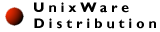 http://skunkware.dev/skunkware/uw7/editors/nedit/
http://skunkware.dev/skunkware/uw7/editors/nedit/
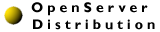 http://skunkware.dev/skunkware/osr5/editors/nedit/
http://skunkware.dev/skunkware/osr5/editors/nedit/
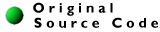 ftp://ftp.fnal.gov/pub/nedit/
ftp://ftp.fnal.gov/pub/nedit/
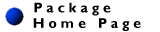 http://www-pat.fnal.gov/nirvana/nedit.html
http://www-pat.fnal.gov/nirvana/nedit.html
The New VI
NVI is the "new" vi, based on the original Berkeley source code. It
has a few features which the original vi doesn't, and is considerably
faster. A worthy replacement for the standard editor.
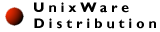 http://skunkware.dev/skunkware/uw7/editors/
http://skunkware.dev/skunkware/uw7/editors/
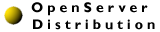 http://skunkware.dev/skunkware/osr5/editors/nvi/
http://skunkware.dev/skunkware/osr5/editors/nvi/
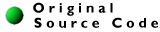 ftp://ftp.bostic.com/pub/
ftp://ftp.bostic.com/pub/
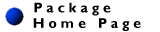 http://www.bostic.com/vi
http://www.bostic.com/vi
Pico Text Editor
Pico is a very simple
and easy-to-use text editor offering paragraph justification, cut/paste,
and a spelling checker.
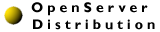 http://skunkware.dev/skunkware/osr5/editors/pico/
http://skunkware.dev/skunkware/osr5/editors/pico/
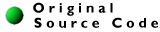 ftp://ftp.cac.washington.edu/pine/
ftp://ftp.cac.washington.edu/pine/
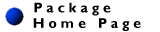 http://www.washington.edu/pine
http://www.washington.edu/pine
Ted - Text Processor for UNIX/X11
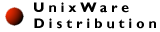 http://skunkware.dev/skunkware/uw7/editors/Ted/
http://skunkware.dev/skunkware/uw7/editors/Ted/
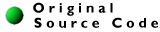 ftp://ftp.nluug.nl/pub/editors/ted/
ftp://ftp.nluug.nl/pub/editors/ted/
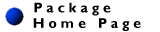 http://www.nllgg.nl/Ted/
http://www.nllgg.nl/Ted/
Ted is a text processor
running under X Windows on Unix/Linux systems. Ted was developed
as a standard easy word processor, having the role of Wordpad on
MS-Windows, but more powerful. In our opinion, the possibility to type
a letter or a note on a Unix/Linux machine is clearly missing. Only too
often, you have to turn to a Windows machine to write a letter or an
e-mail message. Teds function is to be able to edit rich text
documents on Unix/Linux in a wysiwyg way.
Compatibility with popular
MS-Windows applications played an important role in the design of Ted.
Every document produced by Ted should, without any loss of
formatting or information, be accepted as a legal .rtf file by Word.
Compatibility in the other direction is more difficult to achieve.
Ted supports most basic text formatting, as supported by the
Microsoft applications. Other formatting instructions and meta
information are ignored. By ignoring unsupported formatting Ted
tries to get the complete text of a document on screen. Ted can
be used to read formatted e-mail sent from a Windows machine to Unix.
Features
- Wysiwyg rich text editing.
You can use all fonts for which you have a .afm file and that are
available as an X11 font. Ted is delivered with .afm files for
the Adobe fonts that are available on Motif systems and in all
postscript printers: Times,
Helvetica, Courier and Symbol. Other fonts
can be added with the normal X11 procedure. Font properties like bold
and italic are supported; so is underlining.
- Ted uses Microsoft RTF
as its native file format. Microsoft Word and Wordpad can
read files produced by Ted. Usually Ted can read .rtf
files from Microsoft Word and Wordpad. As Ted does
not support all features of Word,some formatting information
might be lost.
-
In line bitmap pictures.
- Postscript printing.
- Spelling checking in several
Latin languages. (E.G. English, Dutch, German, Portuguese, French and
Spanish.)
- Directly mailing documents
from Ted.
- Cut/Copy/Paste, also with
other applications.
- Find/Replace.
- Ruler: Paragraph indentation,
Indentation of first line, Tabs. Copy/Paste Ruler.
- Page breaks.
- Tables: Insert Table, Row,
Column. Changing the column width of tables with their ruler.
- Symbols and accented
characters are fully supported.
- Hyperlinks.
- Saving a document in HTML
format.
For a detailed description and a
manual please refer to the readme files in RTF, HTML
or plain text.
Vile Text Editor
Text editor with Vi and Emacs characteristics
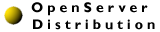 http://skunkware.dev/skunkware/osr5/editors/vile/
http://skunkware.dev/skunkware/osr5/editors/vile/
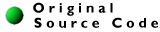 ftp://ftp.clark.net/pub/dickey/vile/
ftp://ftp.clark.net/pub/dickey/vile/
Vi IMproved, a programmers text editor

Vim is a text editor that is upwards compatible to vi. It
can be used to edit any ASCII text. It is especially useful
for editing programs.
There are a lot of enhancements above vi: multi level
undo, multi windows and buffers, command line editing,
filename completion, on-line help, visual selection, etc..
Read vim_diff.txt for a summary of the differences between
Vim and vi.
The SCO Open Source Program Architect (Ronald Joe Record)
uses vim as his text editor of choice. Dr. Record states:
Vim is way cool. It recognizes most filetypes and can be configured
to color the syntax intelligently. That is, if i edit an HTML document
or shell script or C source file, vim knows that and displays the text
colored according to its syntactical context. It even highlights things
like missing end-quotes, braces and such. Vim has enhanced my productivity
tremendously.
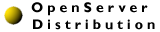 http://skunkware.dev/skunkware/osr5/editors/vim/
http://skunkware.dev/skunkware/osr5/editors/vim/
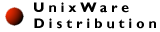 http://skunkware.dev/skunkware/uw7/editors/vim/
http://skunkware.dev/skunkware/uw7/editors/vim/
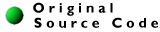 http://www.vim.org/download.html
http://www.vim.org/download.html
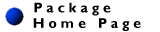 http://www.vim.org
http://www.vim.org
graphical text editor
Xcoral is a multiwindow mouse-based text editor for the X Window System.
A built-in browser enables you to navigate through C functions, C++ classes,
methods and files. A Small Ansi C Interpreter is also built-in to
dynamically extend the editor's possibilities (user functions, key bindings,
modes etc). provides variable width fonts, menus, scrollbars, buttons, search,
regions, kill-buffers, macros and undo. An on-line manual box, with a table of
contents and an index, helps you to use and customize the editor. Commands
are accessible from menus or key bindings. Xcoral is a direct Xlib client and
runs on color/bw X Display.
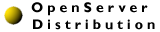 http://skunkware.dev/skunkware/osr5/editors/xcoral/
http://skunkware.dev/skunkware/osr5/editors/xcoral/
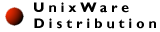 http://skunkware.dev/skunkware/uw7/editors/
http://skunkware.dev/skunkware/uw7/editors/
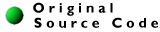 ftp://ftp.inria.fr/X/contrib-R5/clients/
ftp://ftp.inria.fr/X/contrib-R5/clients/
X-Emacs
XEmacs is a powerful, extensible text editor with full GUI support, initially
based on an early version of GNU Emacs 19 from the Free Software
Foundation and since kept up to date with recent versions of that product.
This version has support for many extra features not found in GNU Emacs.
This archive contains two versions of
X-Emacs, one with X11 support and one without. By default, the xemacs
binary is linked to the version which does have X11 support built in.
If you know that you will never be running XEmacs in X11 mode, you can
change the link in /usr/local/bin to point to the non-X11 version.
This will reduce the editor memory usage size as well as start up time.
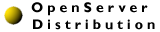 http://skunkware.dev/skunkware/osr5/editors/xemacs/
http://skunkware.dev/skunkware/osr5/editors/xemacs/
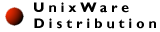 http://skunkware.dev/skunkware/uw7/editors/xemacs/
http://skunkware.dev/skunkware/uw7/editors/xemacs/
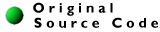 ftp://ftp.xemacs.org/pub/xemacs/
ftp://ftp.xemacs.org/pub/xemacs/
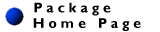 http://www.xemacs.org/
http://www.xemacs.org/
hypertext markup language editor
xhtml is a splitscreen HTML editor allowing amendments of
the source document and showing the HTML display of that
source. The usual file editing facilities (open, amend, save
etc.) are present by either using meta key combinations or
by mouse selection via pulldown menus. Also most of the HTML
functions such as heading, paragraphs, lists etc are
available.
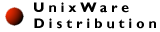 http://skunkware.dev/skunkware/uw7/editors/
http://skunkware.dev/skunkware/uw7/editors/
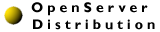 http://skunkware.dev/skunkware/osr5/editors/ashe
http://skunkware.dev/skunkware/osr5/editors/ashe
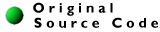 ftp://ftp.cs.rpi.edu/pub/puninj/ASHE/README.html
ftp://ftp.cs.rpi.edu/pub/puninj/ASHE/README.html
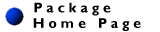 http://www.cs.rpi.edu/~puninj/TALK/head.html
http://www.cs.rpi.edu/~puninj/TALK/head.html
The Santa Cruz Operation, Inc. and SCO
Skunkware are not related to, affiliated with or licensed by the famous
Lockheed Martin Skunk Works (R), the creator of the F-117 Stealth Fighter,
SR-71, U-2, Venturestar(tm), Darkstar(tm), and other pioneering air and
spacecraft.
Last Updated: Tuesday Jan 30, 2001 at 12:37:05 PST
|